WalletKit Integration Guide
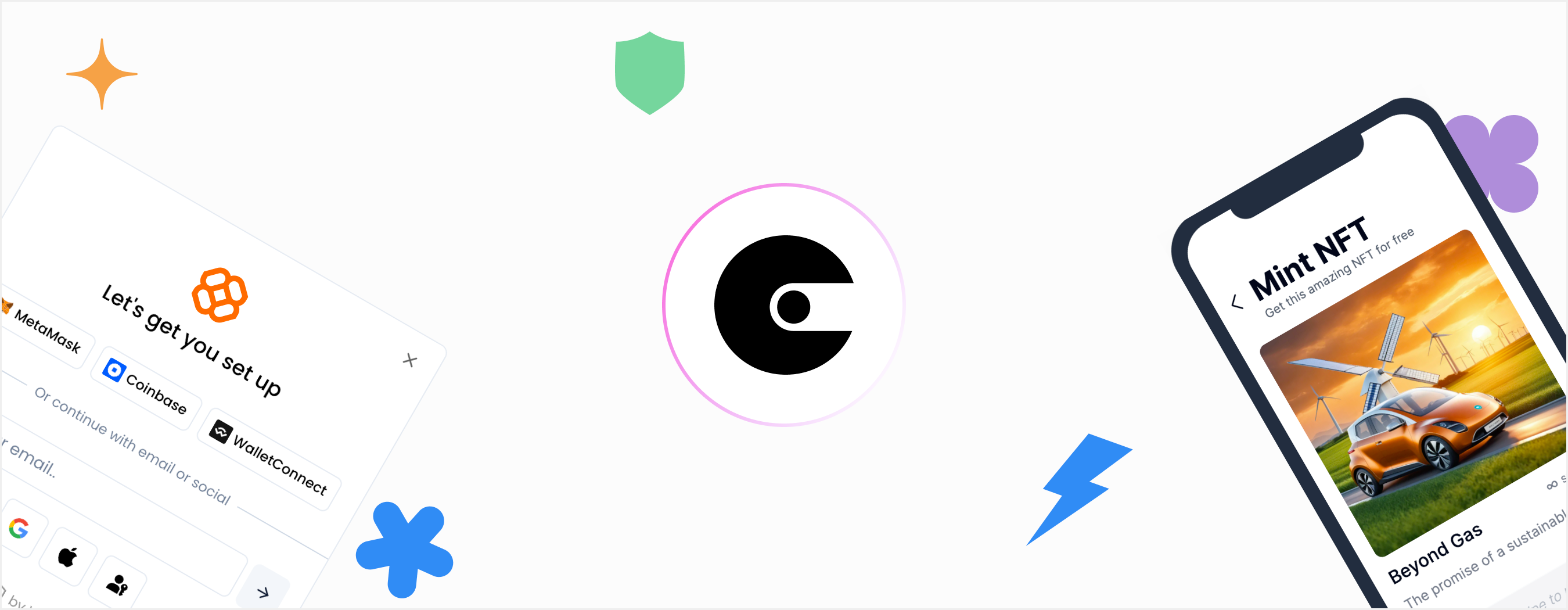
WalletKit supports smart wallets, EOA wallets, and pre-built components for onboarding users with email and social logins. You can integrate WalletKit's pre-built components in under 15 minutes using their React SDK or the wagmi connector. Or, if you prefer, build your own unique experiences for your users using WalletKit's Wallets API.
This guide shows you how to use WalletKit's EOA wallets and pre-built onboarding components with Account Kit.
Integration
Install the SDK
npm i @walletkit/react-link walletkit-jsSetup WalletKit
Initialize WalletKitLink with your Project ID and wrap your app with WalletKitProvider, adding it as close to the
root as possible.
You can get your Project ID from the API Keys page in the WalletKit dashboard.
import { WalletKitLink, WalletKitLinkProvider } from "@walletkit/react-link";
const wkLink = new WalletKitLink({
projectId: "<WalletKit-Project-ID>",
// WalletKit defaults to smart contract based wallets.
// In this case, we want to create an EOA wallet.
walletType: "eoa",
});
export function App() {
return <WalletKitLinkProvider link={wkLink}>...</WalletKitLinkProvider>;
}Create a SmartAccountSigner
Use the ethereum provider from WalletKit to create a WalletClientSigner.
import { useWalletKitLink, type WalletKitLink } from "@walletkit/react-link";
const walletKit: WalletKitLink = useWalletKitLink();
// Prompt the user to create an EOA wallet using their email or social login.
// Returns the EOA account address. We will use this account as the signer.
const account = await walletKit.connect();
// Create a WalletClientSigner using a wallet client with WalletKit as
// the custom transport.
const signer: SmartAccountSigner = new WalletClientSigner(
createWalletClient({
account: account as `0x${string}`,
chain: sepolia,
transport: custom(walletKit.ethereumProvider),
}),
"walletKit"
);Configure ModularAccountAlchemyClient
Finally, create createModularAccountAlchemyClient using the signer we just created to control the modular account.
import { createModularAccountAlchemyClient } from "@alchemy/aa-alchemy";
import { sepolia } from "@alchemy/aa-core";
const client = await createModularAccountAlchemyClient({
apiKey: "<Alchemy-API-Key>",
chain: sepolia,
signer,
});